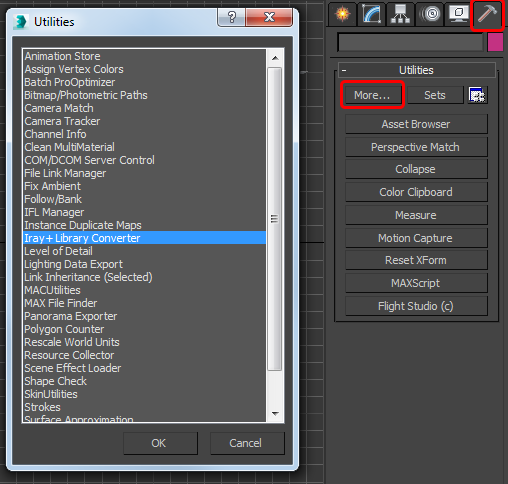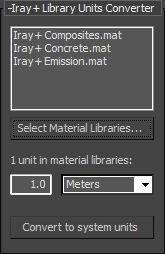Iray+ Material Library Converter
Iray for 3ds Max includes a tool for converting the units used in specific material libraries. Iray for 3ds Max uses 1 metre units for all materials and maps. If your workflow uses different scales then you will need to convert our libraries and any libraries you have created to this
✱ Note: The converter will always convert to your currently set system units. These can be found on the toolbar under Customize > Units Setup > System Unit Setup
Using the Iray+ Library Converter
 Utilities
Utilities Panel ➤
 More...
More... ➤ Iray+ Library Converter
- Enable the Iray+ Library converter from the Tool Panel under Utilities Panel > More... > Iray+ Library Converter
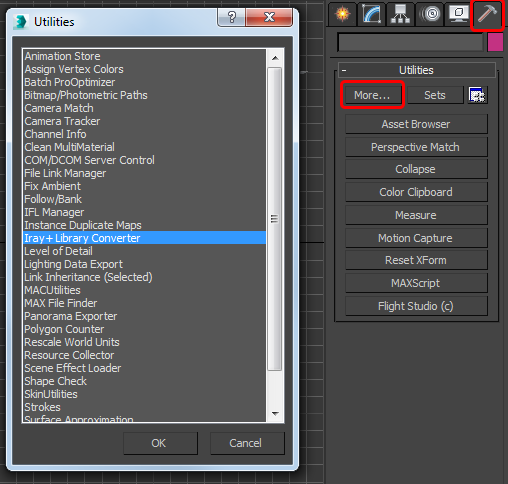
- Use Select Material Libraries and navigate to your material libraries (.mat) in the file system. Select one or more libraries and open them
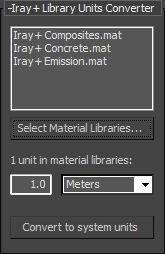
- Set the unit scale used when the material library was saved, for Iray supplied material libraries the default will be 1 metre
- Click Convert to system units to convert to your currently set system units.
The converter will create a new material library for each library selected, these will be saved in the same location as the original. The name of the new library will have a suffix indicating the current system units. (i.e. examplelibary_in.mat for inches).
▲
Page Last Edited: