
Documentation

Documentation
Iray+ Ocean is a specialized material designed for creating complex bodies of water that include particles and volumetric effects.
Examples of materials created using Iray+ Ocean can be found in the Iray+ Liquids library.
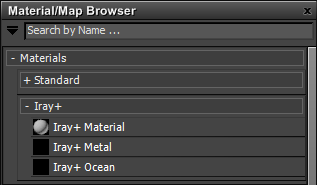
Iray+ Ocean is found in the material editor under Materials > Iray+. The following sections describe the parameters and functionality available in this material.
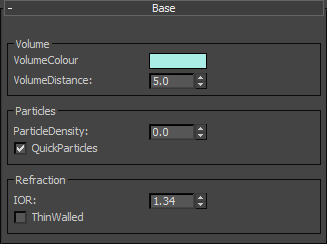
Controls the color of the material. Light passing through the material will gradually be absorbed based on this color. The further the light travels in the material, the more light will be absorbed. This must be a single color value, it cannot be a texture map or noise function.
Input: Color
Click material thumbnail for larger view
This scale, in metres, controls the overall strength of the subsurface absorption and scattering effects. Reducing this parameter will strengthen the effects. On average, light passing through the material will undergo scattering and absorption each time it travels this distance through the material.
Range: 0.0 -
Click material thumbnail for larger view
Controls how much of the volume is taken up by particles. The higher the ParticleDensity, the less you will be able to see below the surface of the material.
Range: 0.0 - 1.0
Switches between a simplified and a more accurate representation of particles in the material. If set to true, particles are approximated by a simple but fast shading effect at the surface of the material. If false, particles are simulated using slower but more accurate subsurface scattering effects.
Input: On/Off Checkbox
IOR (Index of Refraction) controls how much the material refracts (or distorts) the transmitted light.
Range: 0.0 -
Click material thumbnail for larger view
Treats the objects to which the material is applied as thin sheets instead of solid, filled objects. If set to true, all refraction, subsurface absorption and subsurface scattering effects will be disabled.
Input: On/Off Checkbox
Click material thumbnail for larger view
Page Last Edited: