
Documentation

Documentation
Iray for 3ds Max has two renderers, Iray+ and Iray+ Interactive.
Iray+ renderer delivers the best results, and is a good choice as your production renderer. Iray+ Interactive allows easier movement with your scene, and images resolve faster, this is a good choice for an ActiveShade renderer.
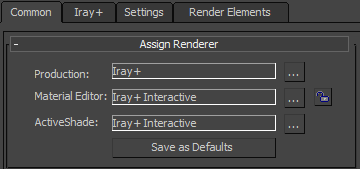
This will enable all Iray options within Render Setup and the Material Editor.
▲Page Last Edited: