
Documentation

Documentation
A component for representing the specific reflectance properties of metals. In the real world the reflections and specular highlights in metals are affected by the color of the metal itself. This is different to plastics, where reflections are the same color as the incident light.
While metals are typically quite reflective the actual reflectance amount varies somewhat depending on the angle of view, so that very shallow angles give higher levels of reflectance. This effect is not as pronounced as seen in shiny plastics or water. This is specified by setting the IOR (Index of Refraction) of the metal. In this case IOR refers to the absorption of the material rather than, for example, the refraction of light rays through glass. If relatively high values are set for IOR (15 - 30) the fall off curve will be typical to metals.
This is the same as the AnistropicConductor component without additional control over Anisotropy.
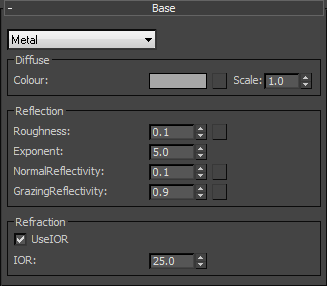
The basic color of the component. This can be a single color value or a texture map.
Input: Map/Color
Simulates the level of polish. Higher values result in blurrier reflections.
Range: 0.0 - 1.0 or Map
Click material thumbnail for larger view
Controls how quickly the shininess changes between the normal and grazing values as you move across the surface.
Range: 0.0 - 25.0
Click material thumbnail for larger view
This parameter controls how shiny the object appears looking straight on. Typical materials of this type display little reflectance at 0 degrees.
Range: 0.0 - 1.0 or Map
Click material thumbnail for larger view
This parameter control how shiny the object appears looking at a very shallow angle. Typical materials of this type display higher reflectance at 90 degrees to the camera.
Range: 0.0 - 1.0 or Map
Click material thumbnail for larger view
Ignores the normal and grazing values and exponent, and uses the IOR1.5 parameter to define the falloff curve.
Controls the amount of reflection and shape of the falloff curve.
Range: 0.0 - 50.0
Click material thumbnail for larger view
Gives control over the contribution of the layers to the overall material appearance. A value of 1.0 will completely block any effect of any material layers below. A value of 0.0 will remove any of the layers contribution.
Range: 0.0 - 1.0 or Map
Allows you to set a bump map to simulate surface detail and control the intensity and orientation of the effect
Range: 0.0 - 1.0 or Map
Base
Coating
Decals
▲Page Last Edited: