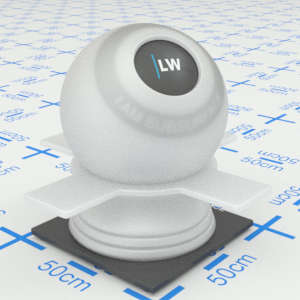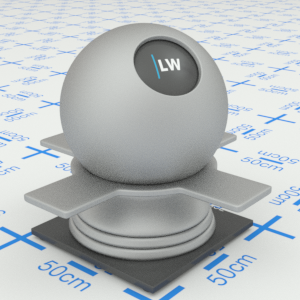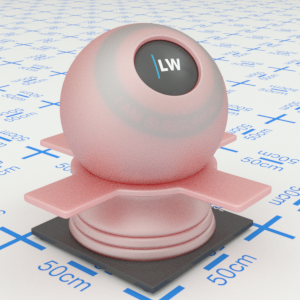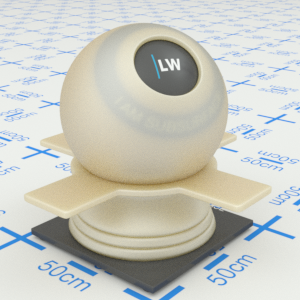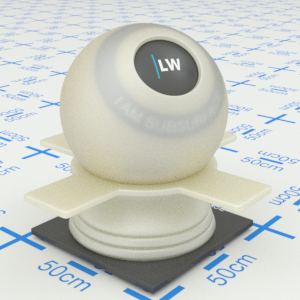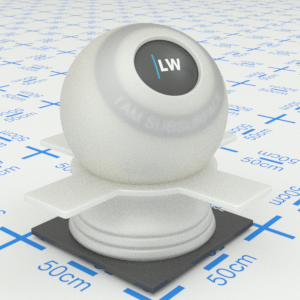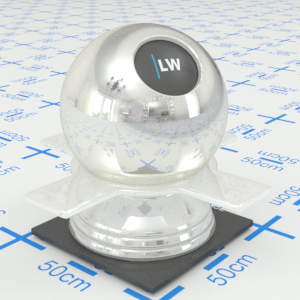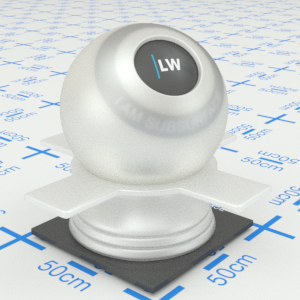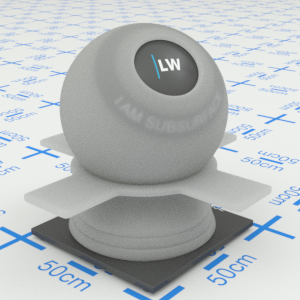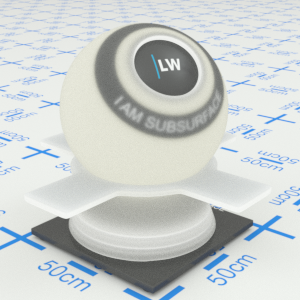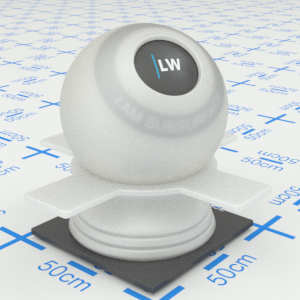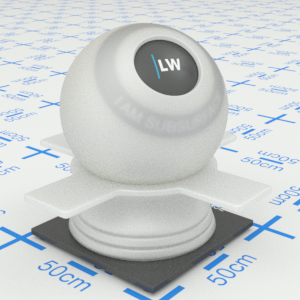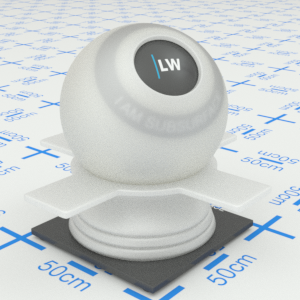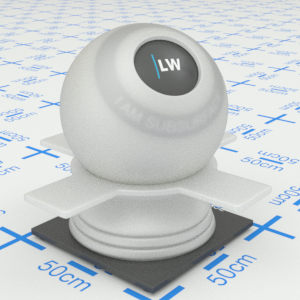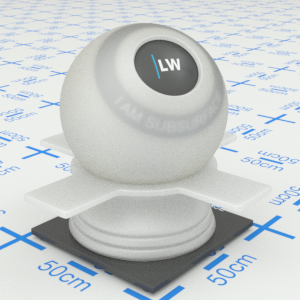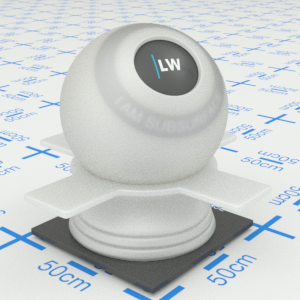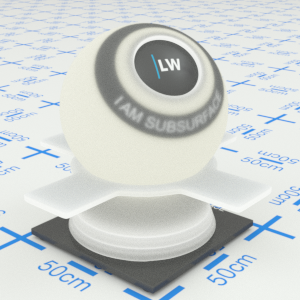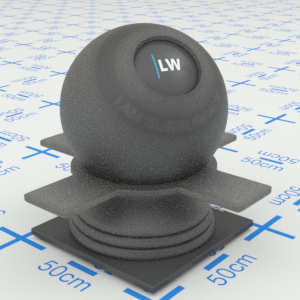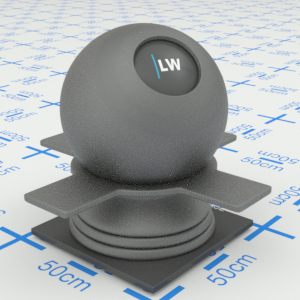DiffuseSSS
DiffuseSSS is a simplified subsurface scattering method where details of anything through the material (i.e. objects behind) will not be visible. However you can see light passing through the object. Glossy reflections are also visible on the surface of the material. The reflections are not affected by the material color but are defined by the incident light.
This component renders quicker than SubsurfaceScattering and should be used instead if you don't need to see objects through the material. This is useful for representing objects like grapes.
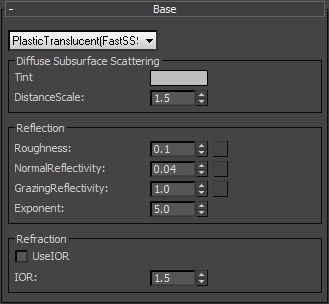
Diffuse Subsurface Scattering
Tint
Controls the color of the inside of the material. Light passing through will gradually be absorbed based on the Tint color. The thicker the object, the more light will be absorbed. A pure white tint means there will be no absorption, a pure black tint means all light is absorbed as soon as it enters the material. This must be a single color value, it cannot be a texture map or noise function.
Input: Color
Click material thumbnail for larger view
DistanceScale
This scale, in metres, controls the overall strength of the subsurface scattering and absorption effects. Reducing this parameter will strengthen the effects. On average, light passing through the material will undergo scattering and absorption each time it travels this distance through the material. Note that the useful range for the distance scale parameter is between one-tenth and ten times the size of the object the material is applied to. Setting a value outside of this range will make little or no difference to the material's appearance.
Range: 0.0 -
Click material thumbnail for larger view
Reflection
Roughness
Simulates the level of polish. Higher values will make the reflections appear more blurred.
Range: 0.0 - 1.0 or Map
Click material thumbnail for larger view
NormalReflectivity
This parameter controls how shiny the object appears looking straight on.
Range: 0.0 - 1.0 or Map
Click material thumbnail for larger view
GrazingReflectivity
This parameter control how shiny the object appears looking at a very shallow angle.
Range: 0.0 - 1.0 or Map
Click material thumbnail for larger view
Exponent
Controls how quickly the shininess changes between the normal and grazing values as you move across the surface.
Range: 0.0 - 25.0
Click material thumbnail for larger view
Refraction
Use IOR
Input: On/Off Checkbox
Ignores the normal, grazing values and exponent, and uses the IOR value to define the falloff curve.
IOR
Range: 0.0 - 50.0
Index of Refraction. Controls the amount of reflection and shape of the falloff curve, Use IOR must be checked.
Click material thumbnail for larger view
Materials using Diffuse SSS
Click material thumbnail for larger view
Base
▲Back to Component Overview
Page Last Edited: