
Documentation

Documentation
A coating which adds different color glossy reflections depending on the angle from which the material is viewed. Useful for creating complex materials such as car paints.
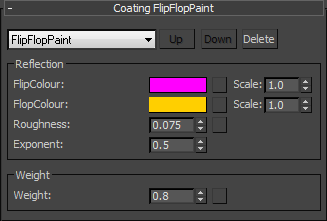
Determines the color tint of the reflections when the material is viewed at a grazing angle.
Input: Map/Color
Click material thumbnail for larger view
Determines the color tint of the reflections when the material is viewed face on.
Input: Map/Color
Click material thumbnail for larger view
Simulates the level of polish. Higher values will make the reflections appear more blurred.
Range: 0.0 - 1.0
Controls the relative weighting of the Flip and Flop colors at intermediate angles. At high values the FlopColor dominates, at low values the FlipColor dominates.
Range: 0.0 - 1.0
Click material thumbnail for larger view
Controls the weight of the layer. This layer is always partially transparent so you will still see underlying layers even when the weight is set to 1.
Range: 0.0 - 1.0
Click material thumbnail for larger view
▲Page Last Edited: